boAt Rockerz 255 Pro Plus One Side Not Working – Fix Guide
The boAt Rockerz 255 Pro Plus is a highly popular Bluetooth neckband in India, known for its 60 hours of playback, ASAP fast charging, IPX7 water resistance, dual pairing, and Bluetooth 5.2 features. But many users experience an issue where only one side of the speaker stops working — either the left or the right earbud. This article will guide you through a complete step-by-step repair method to fix the one-sided audio problem using a multimeter, speaker testing, wire check, and final IC-level diagnosis.
📑 Table of Contents
- Common Causes of One-Side Audio Failure
- Step 1: Check Neckband Speaker Wire
- Step 2: Test the Speaker with a Multimeter
- Step 3: Test the Wire up to the Mainboard
- Step 4: Check AB1561M IC Output Pins
- Final Fix: Parallel Audio Connection
- Download Repair PDF
- Conclusion
🔍 Common Causes of One Side Not Working in boAt Rockerz
- 🔌 Broken or cut speaker wire inside neckband tubing
- 🔇 Faulty speaker driver with damaged diaphragm or coil
- 💥 Bad solder joint at the PCB board speaker pads
- ⚠️ No signal from the main audio IC (AB1561M)
🔧 Step 1: Check One Side Neckband Wire with a Multimeter
First, use a multimeter in continuity mode to test the speaker wire of the non-working side. Place the probes on both ends of the wire. If the multimeter does not beep or show continuity, the wire is broken inside.
✅ Solution: Cut the damaged section and solder a new wire to the speaker. Secure it properly with heat-shrink or tape.
🎧 Step 2: Check the Speaker Driver with a Multimeter
Now, test the speaker itself. Set your multimeter to resistance mode and connect it to the speaker terminals. A working speaker should show resistance between 10Ω to 70Ω.
✅ If it shows “OL” or no value, the speaker is dead and must be replaced.
✅ If it shows a valid resistance and makes the multimeter beep (in continuity mode), the speaker is OK.
📱 Step 3: Check Wire from Speaker to Motherboard
After verifying the speaker and its wire, check the **connection on the PCB board side**. Use the multimeter continuity mode to test if the signal is reaching from the main board to the speaker pads.
If continuity is OK and the wire is not broken, go to the next step — **IC-level diagnosis**.
🧠 Step 4: Check AB1561M IC Pin Output to Speaker
The boAt Rockerz 255 Pro Plus uses the AB1561M audio SoC (System-on-Chip), which controls audio output. Find the speaker output pins (refer to the datasheet or circuit diagram). Use the multimeter to test whether **voltage output is present on the working channel but missing on the faulty side.**
✅ If output is missing on one channel (left or right), the IC may be partially damaged or the track may be open.
🔁 Final Step: Parallel Audio Channel Bridge (Temporary Fix)
If everything else fails, a working fix is to connect the left and right speaker lines in parallel.
- Connect Left speaker + to Right speaker +
- Connect the Left speaker to the Right speaker –
🔄 This will make both speakers play the same mono sound. It's not ideal, but it works as a practical solution when one channel is dead on the IC.
✅ Secure the bridge wiring and test the final sound output.
📥 Download One-Side Speaker Repair PDF
Want a quick offline reference? Click below to download the full step-by-step guide and circuit diagram in PDF format.
✅ Conclusion
Fixing the boAt Rockerz 255 Pro Plus one-sided not-working issue is simple if you follow these troubleshooting steps with a multimeter and basic tools. Most cases are caused by a broken wire or speaker failure. Advanced cases may require bridging or replacing the AB1561M chip.
For more repair guides, circuit diagrams, and free PDFs, subscribe to ExploreDetails.com and bookmark this page.
🔗 Related:
✔️ Full 69A2 IC Pinout and Working.
✔️ BoAt Rockerz 255 Pro Plus Circuit Details
✔️ BoAt Neckband CPU Schematic Diagram And PinOut - AB1561
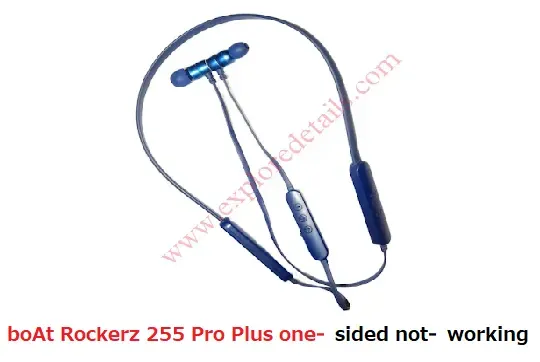
Join the conversation